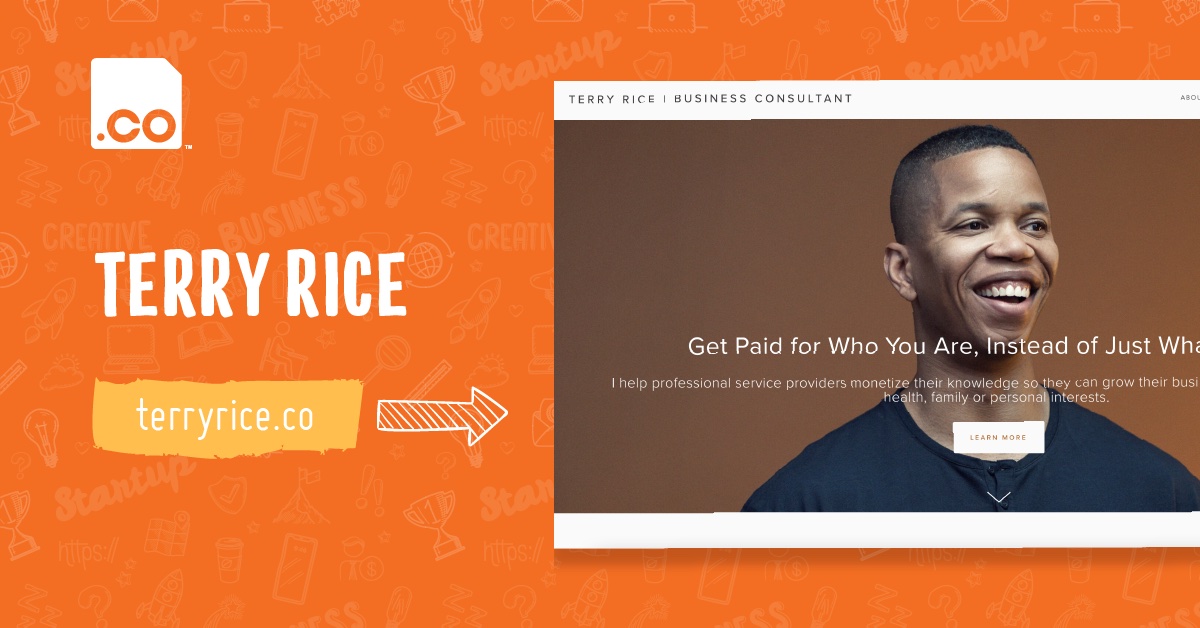Hey .CO friends—welcome to our SEO in a Week blog post series! We want to provide you with as much information as possible to help you be your SEO best! Today, we will be talking about the various elements of SEO-friendly design and development.
It’s important when building a website to ensure that not only will it provide a great experience for your users, but that it also can be easily crawled by search engines as well. After all, what’s the use in having an amazing, well-written, beautifully designed and super-awesome website if search engines aren’t able to access it and index it properly?
How Search Engines Work
Search engines have automated robots that go about retrieving content which will in turn be stored in a search engine’s index. These automated robots—also called spiders or crawlers—are highly important to your website’s success. If they cannot properly access your website content, then you can’t count on getting any sort of traffic from search engines.
Keeping “dibs” on how search engines crawl your site can give you great insight into your site’s health and also allows you to easily diagnose problems. That’s why it is highly recommended to sign up for services like Google Webmaster Tools—where you have access to a plethora of data around how search engines access your site.
You can also check on how your site is currently being indexed by performing a “site: search” in Google. Simply type “site:[your site URL]” into the search box.
Curious as to how Google treats .CO domains? Read more about SEO and .CO here.
Building an SEO-Friendly Website Structure
So, what can you do to make sure you’ve got a website that can be easily crawled?
In general, there are several guidelines to follow to ensure your site gets crawled correctly. While there are workarounds for many of the obstacles, it is often best to err on the side of caution unless you are extremely in-the-know about how technical SEO works.
- Place important content in HTML text—Flash files, images and other similar non-text content can cause major obstacles for search engine spiders
- If content is behind submission required forms, and you want search engines to access it, then make sure there is an alternative way to access those pages, such as from a static link
- Don’t use frames or i-frames
- If your site has lots of images and videos, make sure you supplement with relevant and description text
- Use alt attributes along with your images
- Do not place your links in images or Flash—make sure your clickable links are formatted in HTML
When in doubt, think of it like this—search engine spiders view text best. They have a harder time with images, videos, and other non-text content types.
A few more tips to keep in mind:
- Create an HTML Sitemap page on your site listing all of the important pages on your website
- Make sure all of the important pages on your site are no further than 3 clicks away from the homepage
Meta Tags
Meta tags are housed in a website’s code and provide important information for search engines. Here is information on the most common meta tags:
Meta descriptions
The meta description tag is a very short description of an individual page’s content. This tag does not carry weight in terms of “ranking”—instead, the meta description tag is rendered as the snippet listed on a search engine’s results page, which shows up underneath a page’s title.
If there is no meta description tag, then search engines will automatically display a description rendered from other parts of the page.
Think of the meta description tag as an advertisement for your site. You want it to entice potential visitors to click through to your site, so make it easy to read, catchy, and relevant. It is best to keep the meta description relatively short and not to exceed 160 characters.
Stay tuned for great tips on crafting SEO-friendly meta descriptions in our upcoming blog post entitled “On Site SEO”.
Meta Robots
Meta Robots tags can be used to signal to search engine “bots” how you’d like them to access your website. Below are a few of the most important tags.
- follow/nofollow signals to search engines if any links on a page should or shouldn’t be crawled. Using “nofollow” will cause a search engine to not acknowledge those links specified. Keep in mind, everything is “followed” by default—you do not need to tell search engines to “follow”.
- index/noindex using this tag will tell search engines whether you want a page to be crawled and kept in a search engine’s index or not. The “noindex” tag indicates you do not want a page to be included in the search engine’s index. Like the follow/no follow tag, the default state is “index”, so you don’t need to specify that.
Meta Keywords
Although the Meta keywords tag once was important, it no longer carries any weight whatsoever—and all search engines have announced this fact.
Page Titles
Page titles, or Title Tags, are the text used to describe a page. It is displayed at the top of a browser bar and shows up in search engine results pages. It is best practice to keep the character limit under 70 characters, and also to include your main keywords as well as your site name. Stay tuned for our “On-Site SEO” post for a full list of helpful tips on creating great Title Tags.
URL Structure
URL structure is still very important in the world of SEO and can influence how a search engine ranks a particular page. The way your URL structured can also attract more visitors, social shares, and links back to that particular page. There are several SEO best practices you should follow when crafting your URLs.
- Keep them short and to the point
- Make sure they are user-friendly and crafted intuitively
- It is best if they are “static” instead of having crazy parameters and non-alphanumeric characters
- It’s usually best to use hyphens to separate words within the URL instead of underscores or any other character
- Use relevant keywords, but do not “stuff” the URL full of keywords
Redirects
When you move a web page from one location to another, it’s important to follow proper redirect best practices. Think about it from a usability perspective as well—where do you want your site visitor to go when he/she clicks on that particular page that is no longer there?
- Map it to the next best page instead of just 404ing everything
- Use page-level 301 redirects
- Do not use 302 redirects—302 redirects signal a temporary move, not a permanent one
Sitemap.xml
A Sitemap. Xml is a listing of important pages on a website, and is housed at www.example.co/sitemap.xml. It is an important tool you can use to help tell search engines what pages are important on your website. You can create a sitemap.xml in your CMS, hard code it, or use a generator like this one to help you. Once you have uploaded it to your website, you will also want to submit it in Google Webmaster Tools. The Sitemap.xml topic can be a complex one, so read more about it here.
Duplicate Content
The topic of duplicate content is a very broad one, and I recommend you up on all the in’s and out’s.
In a nutshell, duplicate content exists when two or more pages exist with the same content. This is seen as bad by Google—and you want to make sure your site does not have duplicate content housed on it, and also that your site does not have content that is taken verbatim from another site. To rectify duplicate content problems on your site, you can use all kinds of methods including the rel=canonical tag, 301 redirects, and many more.
Read this excellent SEO Moz post for everything you ever wanted to know about duplicate content.
Site Speed and Performance
Recently, site speed has become more important in the SEO world. If your website is loading slowly and is cumbersome to open, take a step back and try and diagnose any issues. You can use tools like PageSpeed for Firefox to help you measure your site’s performance and diagnose the problem areas.
Wrapping it Up
Feeling a bit overwhelmed with what you should do to make sure your site is up to par from a technical standpoint? No problem—bullet points to the rescue!
- Make sure your site structure is straightforward and easy to navigate
- Check on how your site is indexed by performing a site:search and by signing up for Google Webmaster Tools
- Don’t place links in images or Flash—use HTML text
- Avoid i-frames
- Use alt attributes to describe your images’ subject matter
- Create an HTML sitemap
- Make proper use of meta-tags
- Ensure your meta-descriptions and page titles adhere to SEO best practices
- Structure your URLs in a user-friendly manner—short, relevant, and static
- Use redirects properly
- Make use of a sitemap.xml
- Avoid duplicate content
- Make sure your site isn’t loading too slowly
Here at .CO, we wish you nothing but SEO success! If you’re feeling a bit overwhelmed with all of this, take a deep breath and just start making a to-do-list… Rome wasn’t built in a day!
Remember to keep coming back every week for more great SEO tips and action items! We’re covering topics such as link building, content, and more.
Also, did you know that you can receive a free personalized SEO Consultation with yours truly? Sign up for our Membership Program to receive all kinds of great perks! And, it’s 100% free!
Happy SEO-ing!