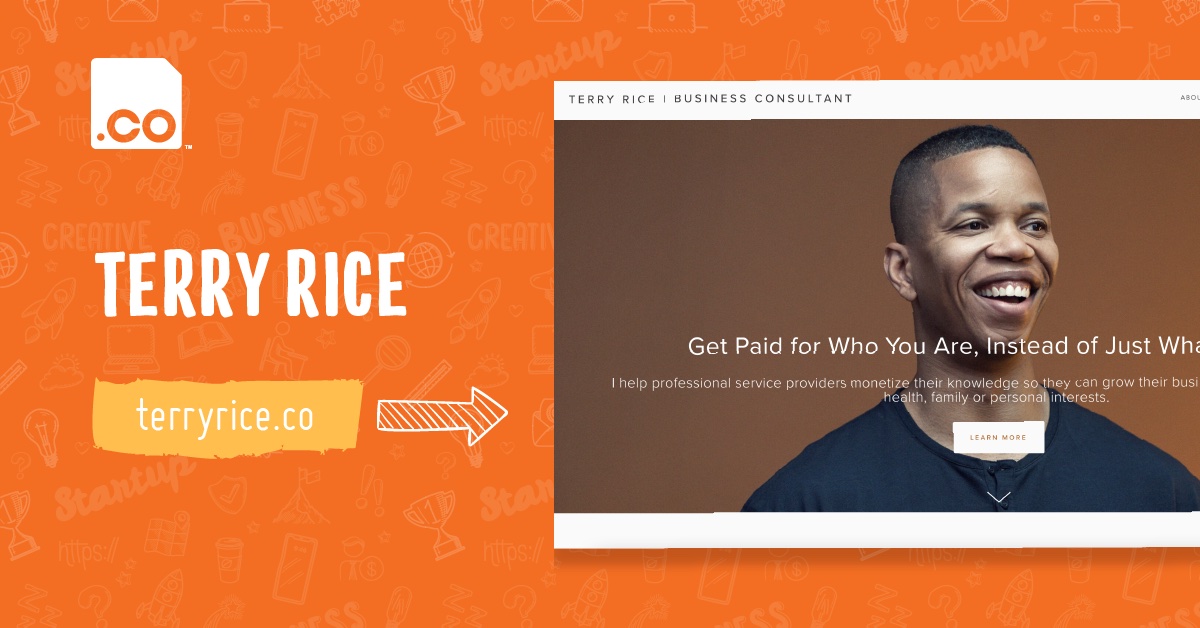2014 has come and gone, and with its departure comes the arrival of a new year—a chance to turn over a new leaf! As you make those New Years’ resolutions to get in shape and eat healthier, don’t forget about the health of your website!
The New Year is a great time to take stock of the health of your website and think about what you’d like to improve on in the year to come. At a loss at where to begin? No worries, we’re here to help!
In the weeks to come, we’re going to provide you with helpful advice in the various areas of online marketing and give you actionable tips you can apply to start your year off right.
Today, let’s begin with how to take an overall health-check of your website and assess the current online marketing landscape.
Part 1: Your Website
1. Online Marketing Budget
Whether your online marketing budget is $1,000/month or $100,000, it’s important to review often, assess and re-allocate if need be. Review how your marketing dollars are being spent, and how much Return on Investment (ROI) those dollars are giving you for each area.
If organization is not your strong suit, make a conscious effort to thoroughly break down your marketing expenses, and set up a basic tracking system for the year to. This will make it easy to see how much you spent versus how much you are making/losing. Use a basic template like those found in Microsoft Office, or search for template downloads like HubSpot templates.
It’s important to track every marketing campaign or project you launch, even if they’re minor. This will ensure you’re honest in your ROI and success metrics. In the most basic of terms, ROI is calculated by the following formula:
(Gross Profit – Marketing Investment)
Marketing Investment
As you go back through the year’s marketing spend and related performance metrics, take note of what yielded the highest ROI, and think how else and where else you can employ that strategy. Did your display advertising campaign you ran back in July perform strongly? Then consider running it for other product launches or other times of the year.
On the flipside, don’t forget to check what’s not working, and pinpoint why. Have you had your PPC campaigns on auto-pilot and neglected to see that they aren’t performing well? If so, take time to assess keyword performance, perform keyword research, make bid adjustments, and possibly re-think strategy. As Malcolm Forbes once said, “Failure is success if learn from it.”
2. Traffic
How often have you been logging into your Analytics account? It’s a good idea to login at least twice a month, if not weekly, to take a pulse check. It’s a good idea to set up automatic reporting, so that you won’t even have to give it a second thought. While you’re taking a look around, see if you have proper goals reporting set up.
While taking a look at your end-of-year traffic reporting, you’ll want to look at the following (at a minimum):
- Monthly/Seasonality-How did your month-by-month traffic break down? What channels performed best in each month? Track trends to better create new strategies and allocate marketing dollars intelligently.
- Traffic Source-It may seem like a no brainer, but don’t forget to check your sources of traffic. In Google Analytics, visit Acquisition –> Channels for a breakdown.
- Referrals-Visit Acquisition –> All Referrals for a complete list. Look at performance, and develop new strategies accordingly. For example, is Pinterest sending you a decent amount of traffic? Spend more time and effort on it—it will pay off!
- Conversion rates & eCommerce-First and foremost, do you have eCommerce tracking set up for your website? If not, go about setting it up as soon as possible—that data is invaluable. A large number of site owners simply aren’t aware that it isn’t automatically built-in. If you already have it set up, then make sure and take a look at that valuable data from the year at how certain pages, content, products, etc. are converting.
- Top pages & Bounce Rate-What pages on your website are your visitors and customers visiting most? What pages are performing badly? Take note and start evaluating what’s causing your visitors to not respond positively to those pages. How’s the content? Is the user experience nice? Visit Behavior –> Site Content –> All Pages for the data. Take particular notice of Bounce Rate.
- Geographic & demographics-One data point that site owners often ignore is geographic data. Additionally, sometimes that data can shift drastically over the course of a few months. It’s a wise idea to take a look at the year-end numbers of visits per country, and to consider tweaking your marketing strategies and campaigns accordingly. Visit Audience –> Geo –> Location to view geographic data about your website’s visitors.
3. Technical issues
You may not be a developer or computer programmer, but that doesn’t mean you shouldn’t be consistently looking out for any technical problems on your website. Not only can technical issues contribute to a bad user experience and dramatically increase a page’s bounce rates, but can also cause problems with your website’s search engine results. The end of the year is the perfect time to take a look at any technical issues your site may have, and to fix them to give your website a fresh start for the New Year, not only for the user experience, but to have a clean baseline for the year in 2015 metrics.
A treasure trove of technical and search engine data can be found in Google Webmaster Tools, and that data can be gathered in a very user-friendly manner. If you don’t currently have it installed on your website, get to doing that ASAP!
Important data to look at within the platform includes any crawl errors, which you can find under Crawl –> Crawl Errors. Here you will find site errors that are occurring on both the desktop and mobile versions of your website. Also check to see if there are a lot of 404 errors on your site. Check which pages are returning those errors and correct accordingly.
4. User Experience (testing and polling)
While you are taking a look at the other aspects of your website’s overall health, don’t neglect to thoroughly examine the user experience component. Just because YOU think your site looks good doesn’t mean your site’s visitors do! It’s important to remain completely objective when assessing your site’s user experience, otherwise you won’t be able to take constructive criticism and turn it into actionable changes that will improve your website.
There are many different ways you can conduct usability testing for your website. Although big companies spend thousands of dollars on user experience testing panels, you don’t need to spend that kind of money to get good advice that you can use to improve your website.
- Poll co-workers, friends and family-An easy and FREE way to conduct basic user experience testing is by simply asking your colleagues and inner circle to help you out. Create a basic user experience testing poll and send to friends, family, colleagues…anyone that will help you out. Write out a scenario you’d like the tester to perform (such as make a purchase from start to finish) and ask for their feedback as they go through each step. Ask questions such as:
- Were you able to easily make your way through the purchase funnel?
- Did this page load in a timely manner for you?
- How do the images look?
- Was the navigation bar user friendly?
- Does the page’s text read in a way that is informative and pleasant?
- Would you change anything on this page? If so, what?
Make sure to test your site on all devices that your target audience would use.
- UserTesting.com-A great, low-cost tool for usability testing is a company called UserTesting.com. You are able to hear audio and watch video of a user navigating through your site, performing the exercises you specified in the survey. The test results are returned very quickly and provide actionable insights.
- Look at sites you admire-What websites do you like? Even if they aren’t in your industry, take notes about what you like. Is it the design? The text? The images? The navigation? Take detailed notes and see how you can apply those ideas on your own site.
- Honest evaluation-One of the easiest ways to gain insight into your website is to force yourself to evaluate it as if you were a first-time user of the site. Although it can be very difficult to abandon bias, try hard to. As you navigate through your website, what problems do you see? Do you like the way the navigation is set up? How about the scrolling? Do images load quickly? Is the purchase funnel easy to go through? Be as brutally honest as possible in order to gain the most insight.
Part 2: The Changing Online Marketing Landscape
As we close out 2014, it’s important to research new developments, changes, and strategic tactics that have emerged within the various different online marketing industries. Many blogs and marketing news sites publish “This Year in Online Marketing” posts to summarize the major developments. Take some time to read these posts; you will most likely gain some good insight into how you can improve your online marketing strategies for the New Year. Be a good student and take good notes! Below are a few links to helpful blogs:
General Online Marketing
SEO
https://www.distilled.net/resources/
PPC
http://searchenginewatch.com/category/ppc
Part 3: Creating a Priority List
Ok, now that you’ve spent hours and hours assessing your website, poring over data, creating a budget and researching industry trends, what’s next? It’s time take a look at all your notes and create a priority list.
What was performing the worst? Were there a ton of technical errors on your website? Site loading slowly? Address these things first. Even more importantly, when you were conducting your ROI research, did you uncover data that showed you were rapidly losing money on a certain marketing campaign? Put that on pause and re-assess accordingly. Create a basic to-do list with what needs to be done and prioritize; then, you can break down further into tasks and create a timeline and detailed plan on how to fix things.
We hope we’ve given you some food for thought on how to conduct a health-check on your website and how to plan for 2015. Stay tuned for our next installments in this series on how to put various online marketing strategies into place for 2015.
Happy New Year!